Upgrade Resource Center
%20(1920%20%C3%97%20500%20px)%20(1).png)
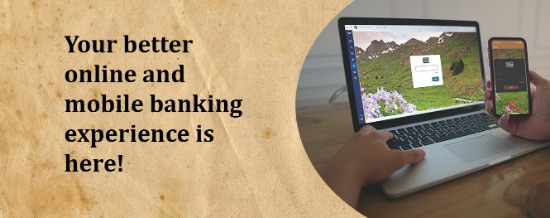
What's new...
- New Mobile App with advanced features for transfers, messaging and customization
- New Interface with a user-friendly design and customizable dashboard
- More Convenience with transfers to and from extremal accounts, extended transaction history and other new features
- Added Security with two-factor authentication and additional options for securely messaging your Bank of the San Juans customer service team
All you need to do...
Use your current username and password to log in from your desktop or your newly downloaded app (the QR code on this page will take you to the correct app store). Set up two-factor authentication. Then you can use the biometrics for quicker access to your account. Start enjoying your new and improved online banking and mobile banking experience as soon as it's available!
Need help right away?Call 866-618-BOSJ (2675)
3 quick tips...
- Login Credentials - Make sure you know your current username and password. Face ID or other shortcuts you use won't work the first time you log in. After that, you'll be back to normal.
- Contact Info - Provide your current email and phone number if needed to ensure you receive upgrade communications. Call us or update your information under the Options tab in the current online banking system.
- Alerts - Check the alerts you have set up in online banking. Take a screen shot of those that have value so you can reset them on the new system.
Resource Guides
How-To Guides
- Online Banking User Guide
- Mobile Banking User Guide (New app available on May 21)
- Cash Management, ACH & Wire User Guide
- Cash Management Administrator Guide
Quicken
QuickBooks
Frequently Asked Questions
Please see our FAQs (downloaded as a PDF) for more information. You can also call us at 866-618-BOSJ (2675) or email us at support@banksanjuans.com.



